LDAP
Use a centralized LDAP server for user management in Tinyauth.
LDAP, while often associated with businesses, can be highly effective for centralizing user management in a homelab environment. Tinyauth supports LDAP as a user source, making it easier to manage users across applications.
Requirements
An LDAP server is required to proceed. LLDAP is recommended for its lightweight design and ease of configuration. This guide uses LLDAP, but any LDAP server is compatible.
Creating Users
Tinyauth requires at least two users: an observer user with read-only access to the database (used by Tinyauth to search for user DNs) and a normal user for logging in to Tinyauth and applications.
Creating the Observer User
- Navigate to the Users tab in LLDAP and click Create a user.
- Provide a username, password, and email address, then click Submit.
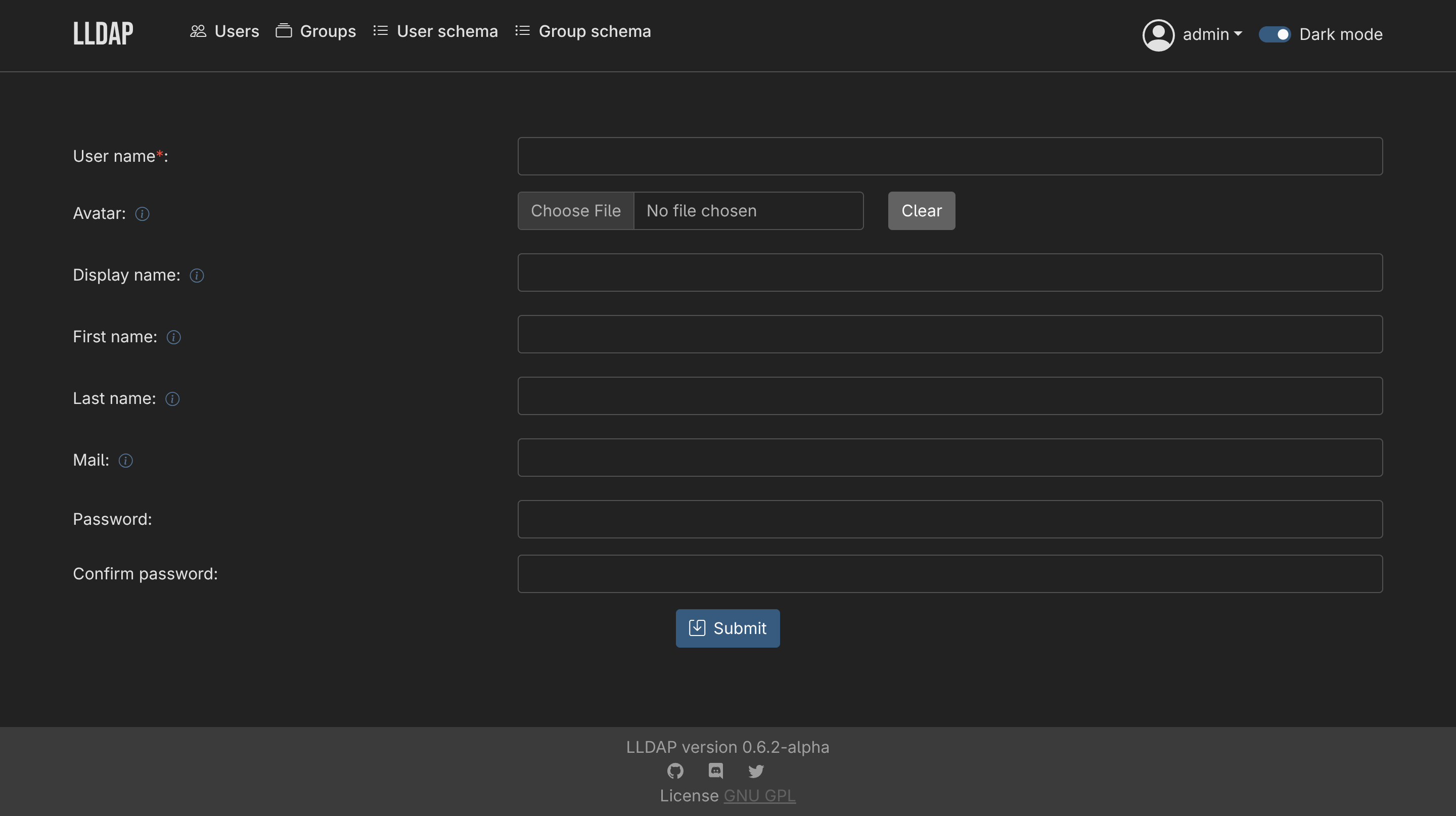
- After creating the user, select it from the list and scroll to the group memberships section. Add the user to the
lldap_strict_readonlygroup by clicking Add to Group.
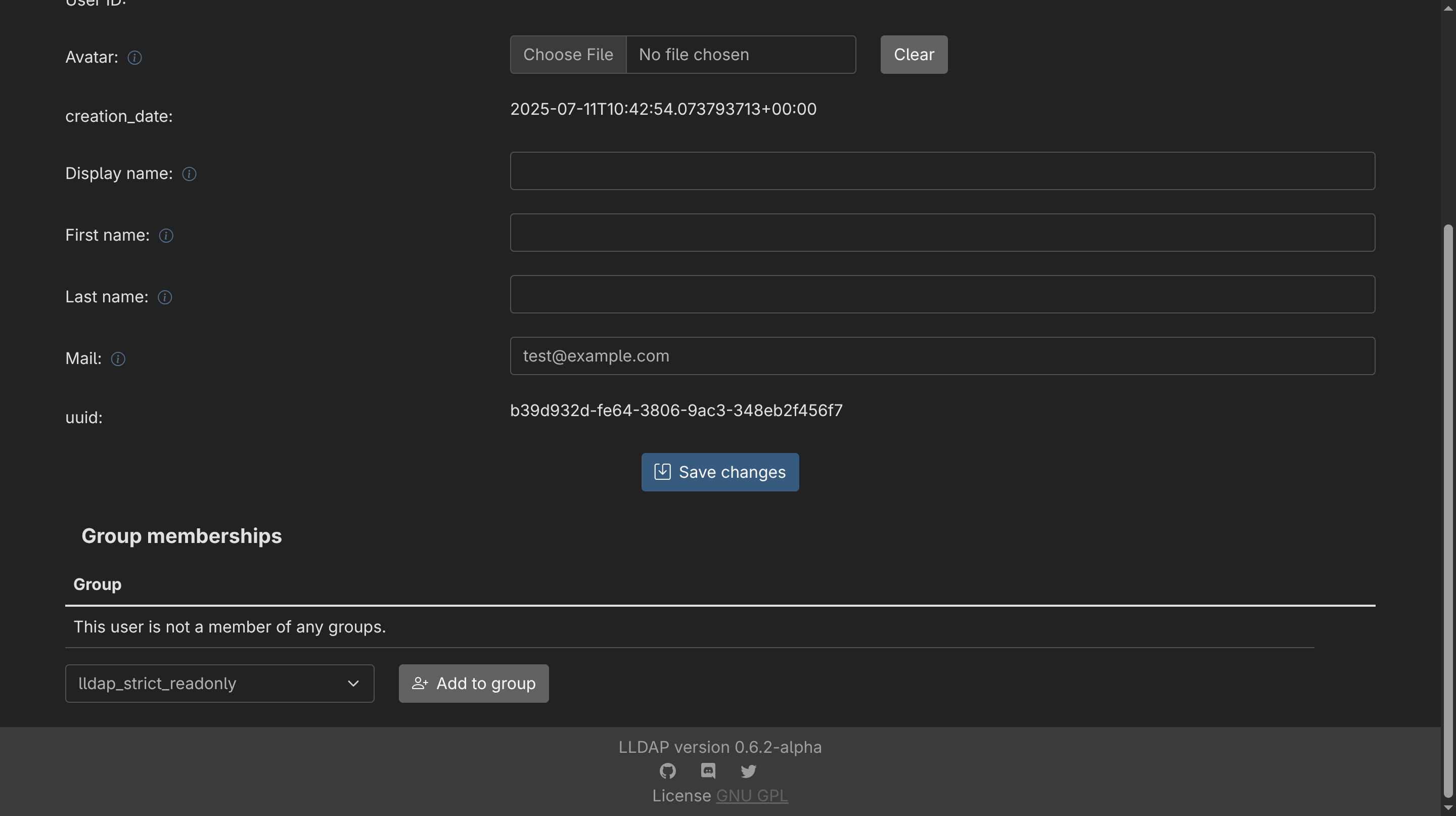
Creating Additional Users
Repeat the process to create additional users. Normal users do not need to belong to any groups.
Configuring Tinyauth
To connect Tinyauth to the LDAP server, add the following environment variables to the Tinyauth Docker container:
services:
tinyauth:
environment:
- LDAP_ADDRESS=ldap://my-lldap-server:3890
- LDAP_BIND_DN=uid=your-observer-user,ou=people,dc=example,dc=com
- LDAP_BIND_PASSWORD=your-observer-user-password
- LDAP_BASE_DN=dc=example,dc=com
- LDAP_SEARCH_FILTER=(uid=%s)
- LDAP_INSECURE=trueThe search filter can be customized as needed. The base filter (uid=%s)
searches for users based on their UID, with %s replaced by the username of
the user attempting to log in.
Replace the bind DN and base DN with values specific to the LDAP server configuration.
After restarting, logging in to Tinyauth with the second user created in LLDAP should be possible. Additional users can be created and used for login as needed.
LDAP users are treated the same as users from files or environment variables. There is no indication in the UI that a user is logged in via LDAP. All access controls apply equally to LDAP users and standard users.